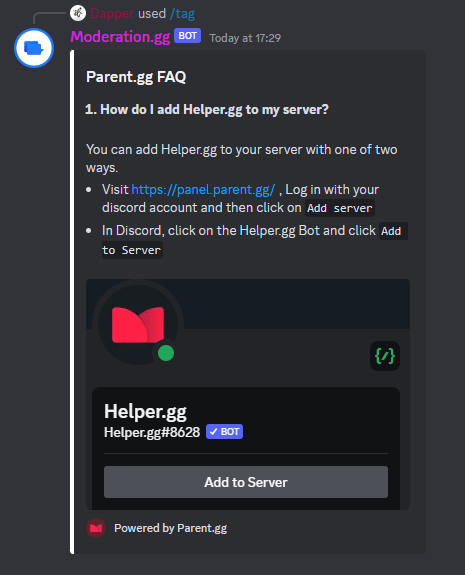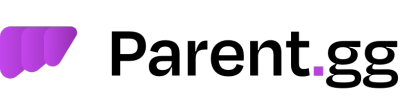How to create Tags
Moderation.gg has a feature to allow you to create tags, which essentially are commands which respond with a selected message you want them too. This message can have images, text, bold text and so on. Essentially allowing you to create your own commands within your Discord server.
To get started go to https://panel.parent.gg/

Scroll down to the bottom under 'Moderation.gg and click 'Tags'
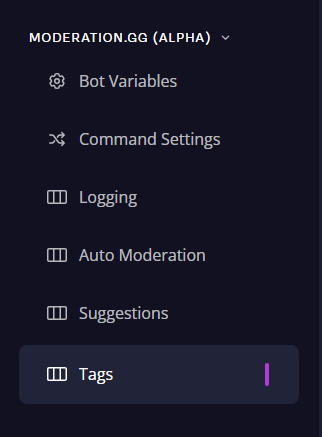
Once you're here, in our case we have multiple tags already created, but in your case this will be empty. We've also used this to send FAQ's to a channel as well.
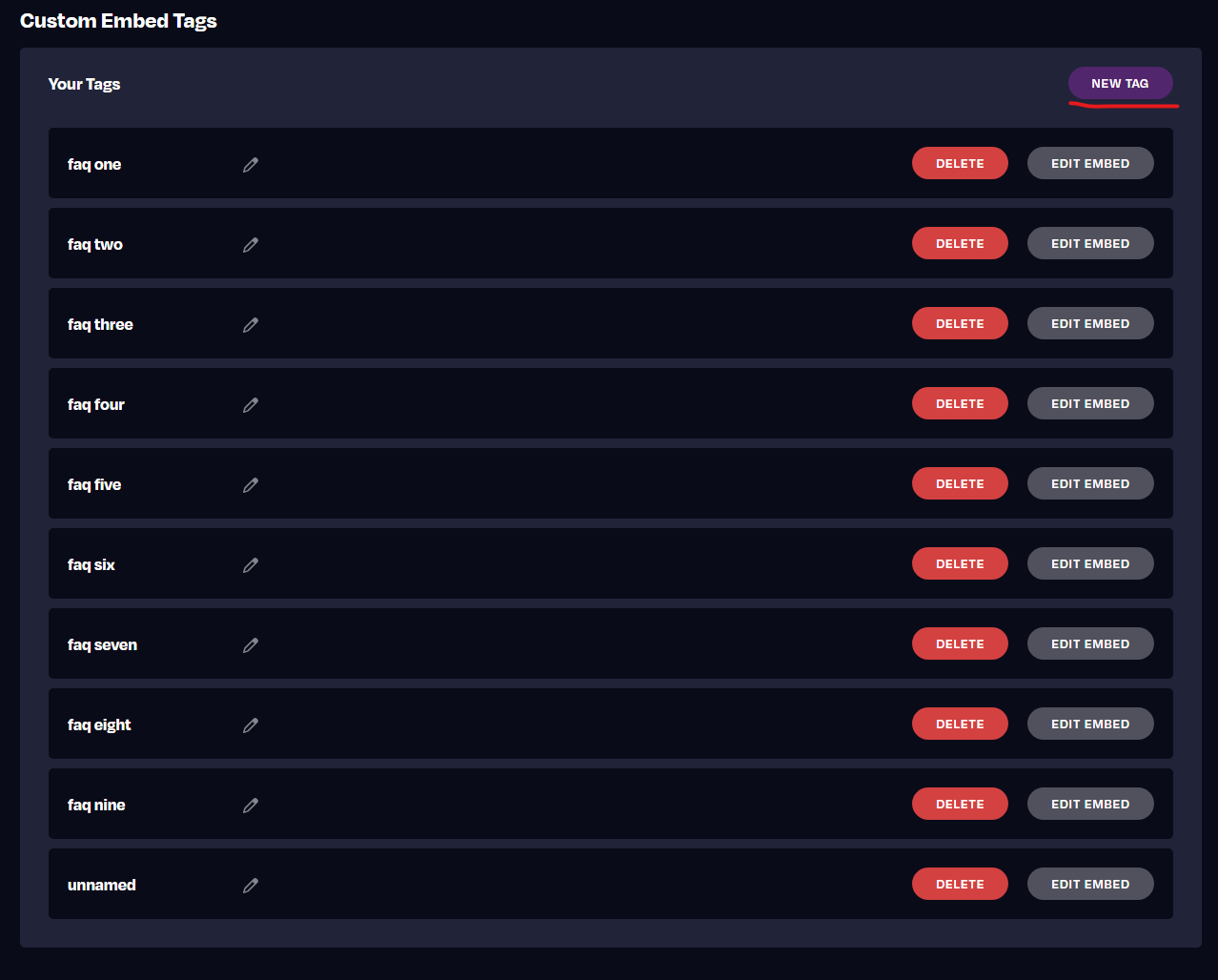
Once you clicked this button at the top right 'New Tag' click 'Edit Embed' on your newly item that has appeared.
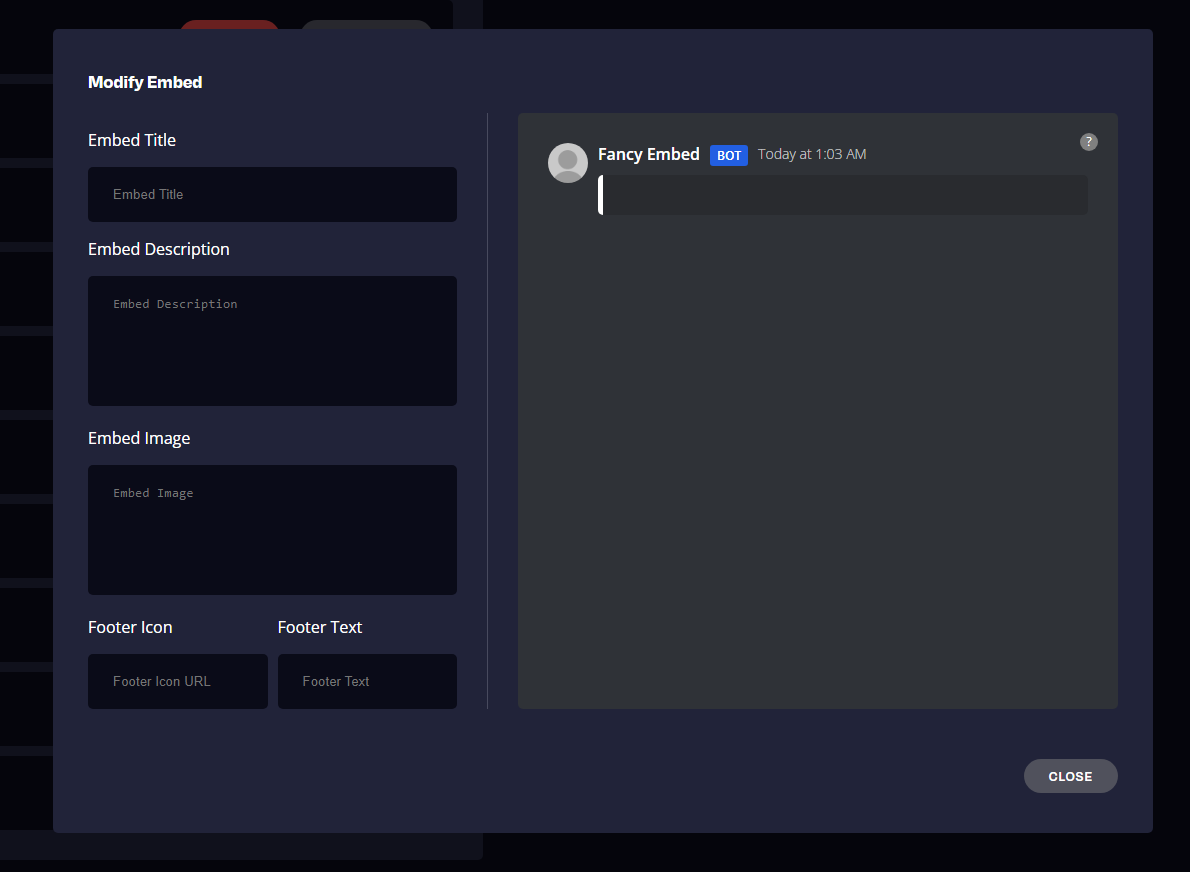
You can modify yours to look like this for example;
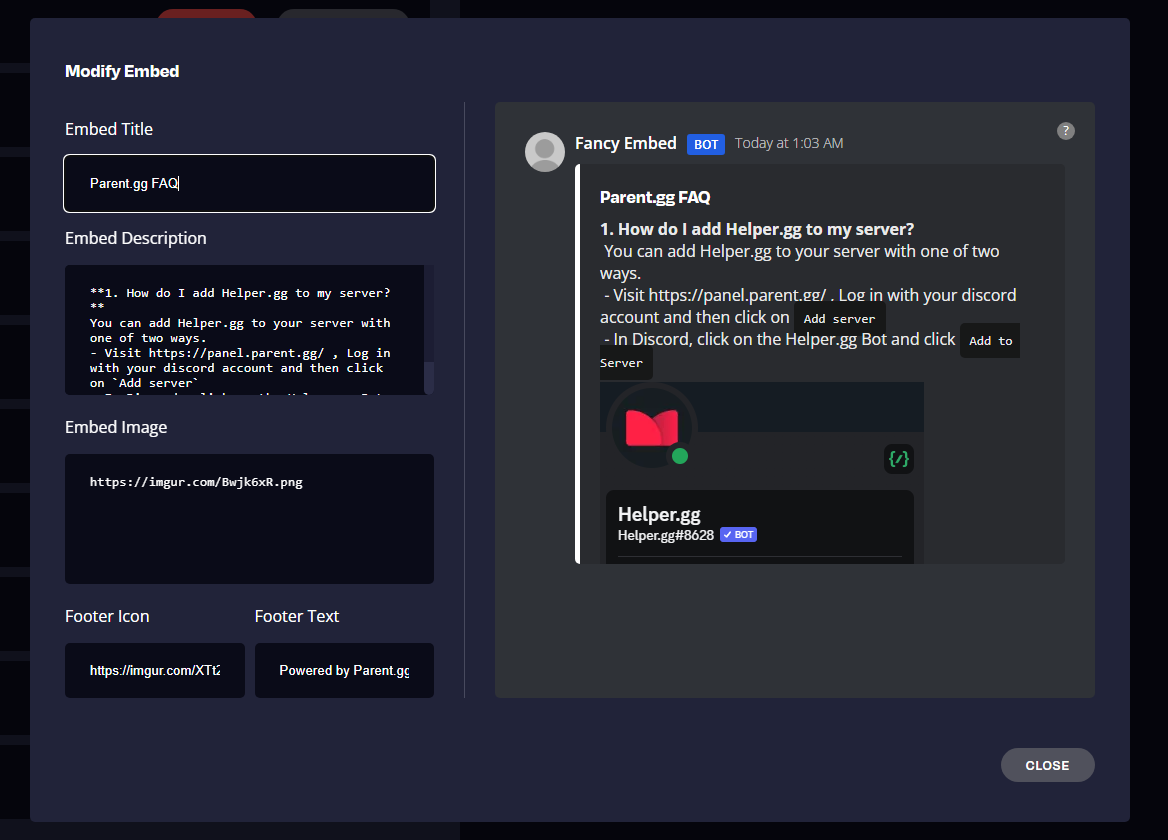
Once you have done this click Close, and to edit the 'command' so it looks like /tag faq1 faq2 supreme premium etc.

Once you're done run this tag in your guild like;