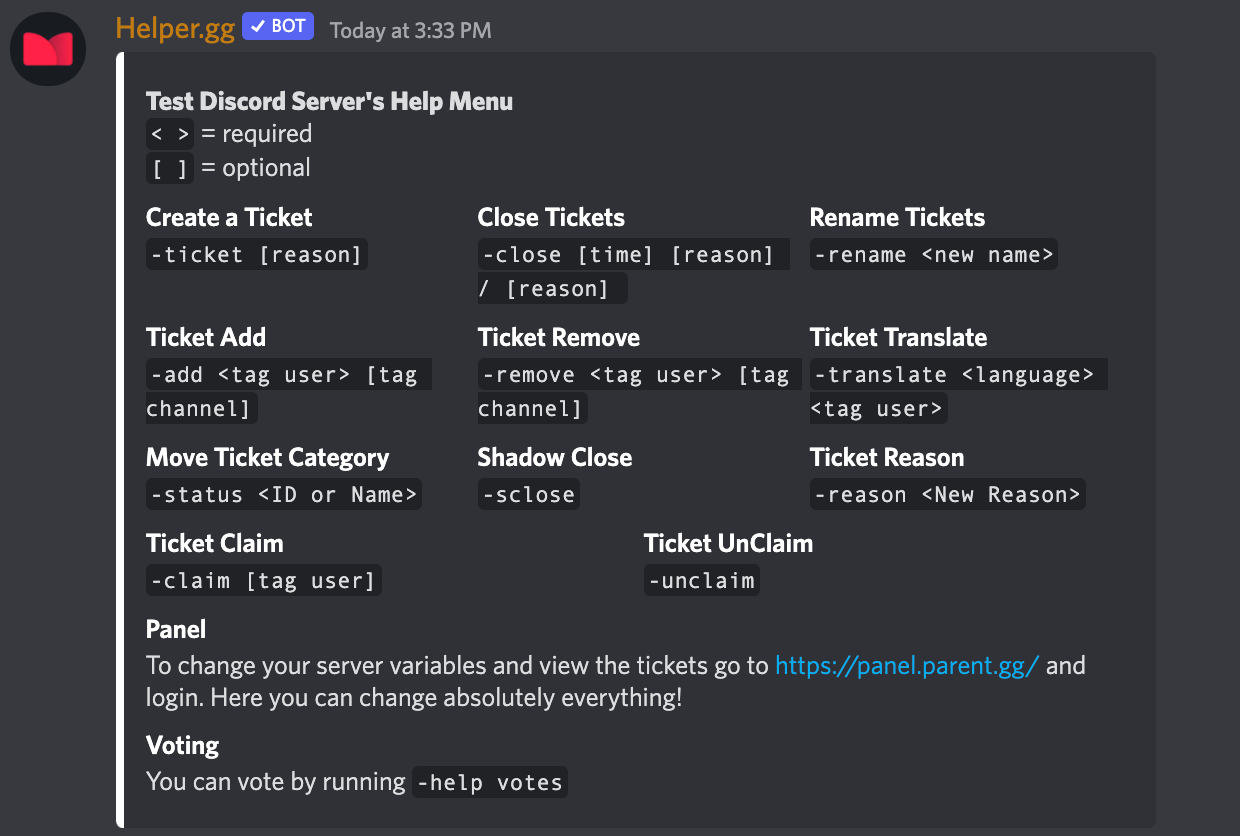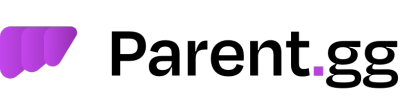Commands
Please see below a list of commands that are available in the Helper.gg bot.
Ticket Command
The command that makes the bot what it is today. We support a ticket command, and ticket tags for easy ticket creation. The ticket command allows users to create a ticket for easy access to a support team.
-ticket and -ticket {alias}
Close Command
Close (and reason)
This command allows you to close a ticket, we have multiple-variables of the close command, but this singular command allows a ticket to be closed instantly. You can enable/disable closed confirm, and if the creator (ticket creator) can close their own tickets.
-close
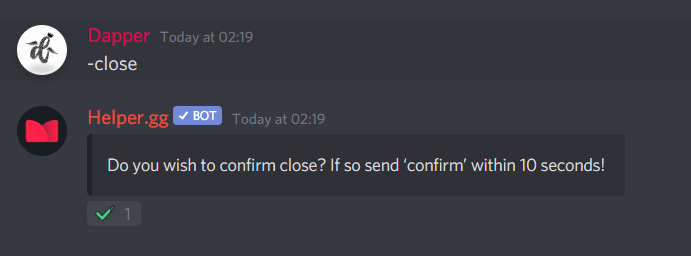
You can also provide a reason when using the close command. You can have the reason be apart of the transcript with the variable {reason} or have it sent separately in DM transcripts by setting "closed message separated" to true
-close (reason)
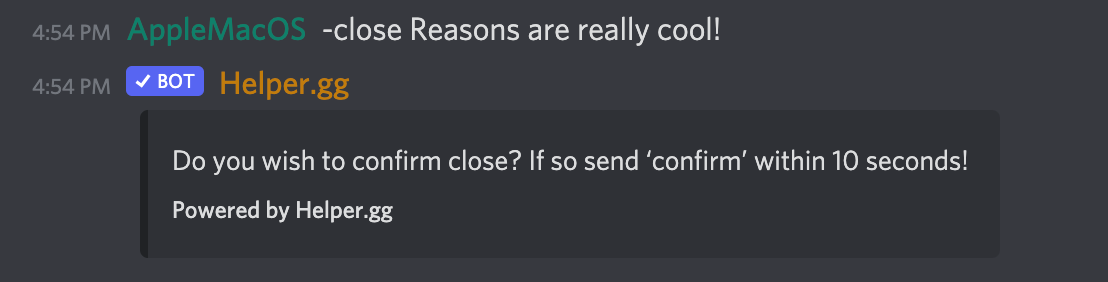
Request Close
This is an addon to Close, in the sense that you can now ask the user if they're happy for the ticket to be closed. This pings the user, asking, and once they respond pings the staff team based on the button pressed, and or closes the ticket.
-rclose
Close timed (and reason)
A follow on from the close command, although this time you can close a ticket with a time on it. So instead of it instantly closing, you can close it over a period of time. You can use minutes, hours and day. Like -close 1m is 1 minute, 1h is 1 hour. You can enable and disable in the variables the ability for a message to cancel timed close. You can also provide a reason like you can with the close command, allowing you to set a reason to close a ticket. Obviously you will require the {reason} variable!
-close 1h,1m
-close 1h,1m (reason)
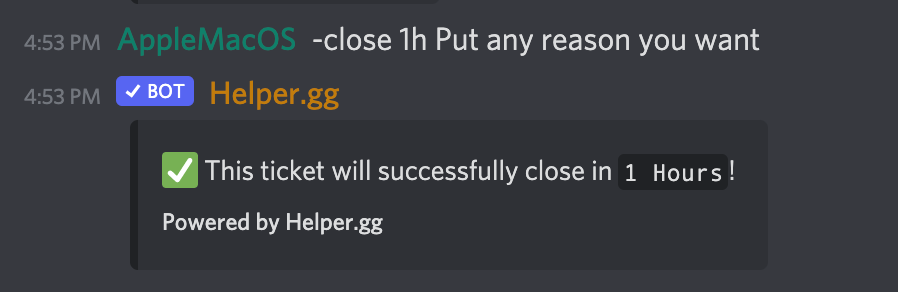
Shadow Close Command
Another follow on, although this time a shadow close doesn't actually close a ticket, but shadow closes it. Allowing you to request a transcript from within the ticket, or close it. This command will remove the creator ( and anyone added ) from the ticket.
-sclose
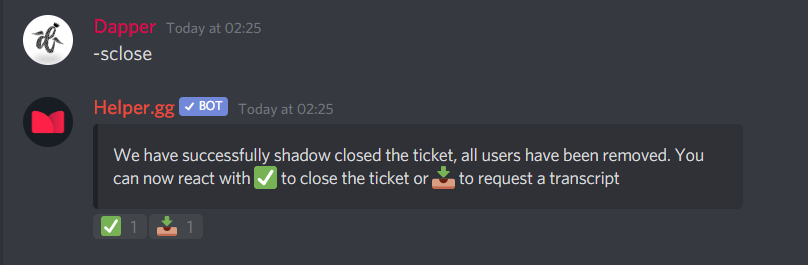
Rename Command
The ability to rename a ticket rather than having to manually change a channel name. This command allows the ability to rename a ticket (channel).
-rename (variable) e.g -rename support
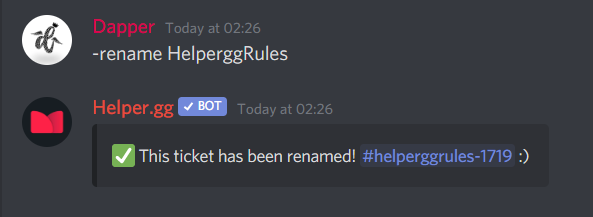
Embed Command
This command allows you to disable and re-enable the Ticket Embeds. This will prevent users from raising tickets, or to create tickets if you enable it from your Ticket Tag Embeds.
You also have the ability to disable certain embeds, using the tag channel option.
-embed enable/disable {tagchannel optional}
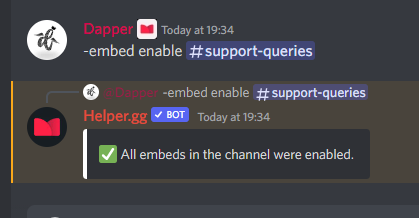
Add Command
This command adds the ability to add users to a ticket, say someone wishes to be added, or you need to add someone instead of adjusting permissions, run -add with the username or their ID and allow the bot to do it for you rather than messing with permissions.
-add @user OR -add {id} OR -add @user #channel
-add @role OR -add {id} OR -add @role #channel
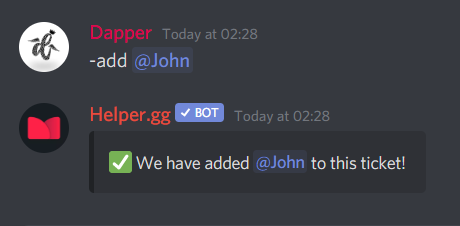
Remove Command
Just like the add command, you can remove people from a ticket. Allowing you the functionality to reduce a ticket down to a singular person, or remove the staff team if required.
-remove @user OR -remove {id} OR -remove @user #channel
-remove @role OR -remove {id} OR -remove @role #channel
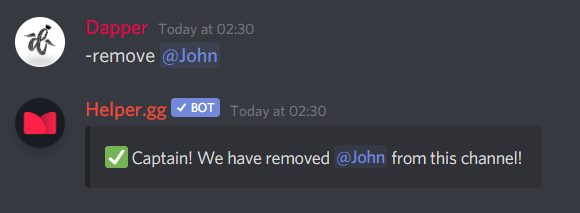
Status Command
The status command allows you to move a ticket category by a simple command, the command supports both ID's and category names.
-status {id} OR -status suggestions
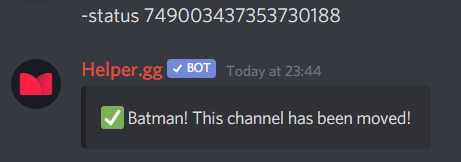
Transcript Command (currently disabled)
Transcript command works alongside automatic transcripts for emails and channels/and DM transcripts, although rather than being automatic it allows you to manually request one. Please note these transcripts last 3 days, whereas the automatic ones would last a lifetime dependant on the channel/email time-span.
-transcript {id}
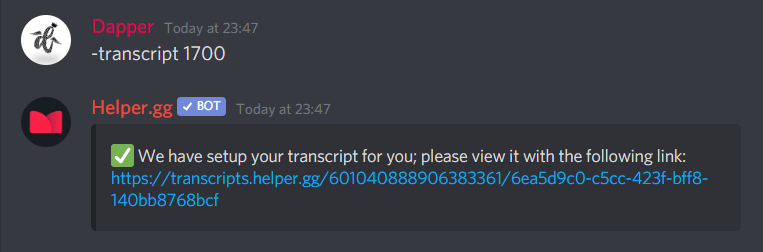
Reason Command
The default reason message may not include all the information you want, or you wish to set a reason why a ticket was created. We created a reason command for you to easily change the reason why a channel/ticket was created.
-reason {reason}
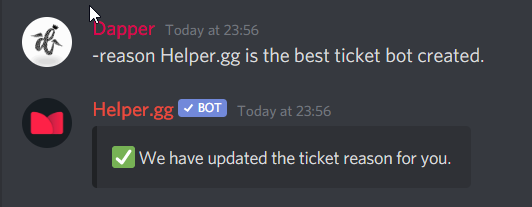
Translate Command
Automatic translating messages, both ways for you, and for the customer. We have the ability to convert every message sent from the customer, and from the staff team but rather than converting one way, we convert it both ways. Example being, the customers native language is Spanish, anything typed in Spanish would be translated to English, and anything English would be translated to Spanish automatically.
-translate {language} @user AND -translate cancel
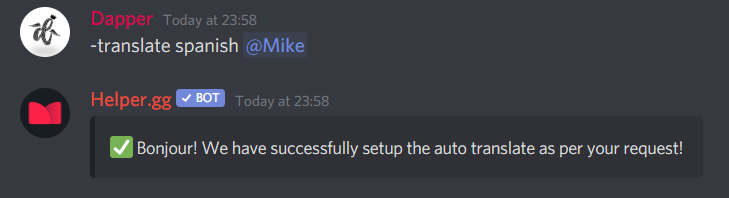
Claim Command
The ability for a staff member to claim a ticket, so no one else can message in the channel (unless you have admin, where you override Discord limitations) apart from the customer, and the claimed staff member. Administrators can over-rule this claim, or it can be unclaimed using the un-claim command.
-claim OR -claim @user (claims the ticket for another staff member)
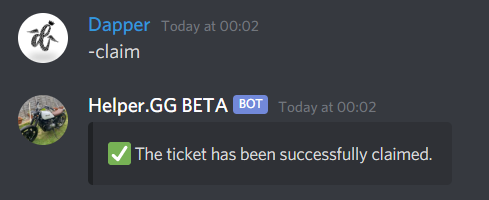
Un-claim Command
Alongside the ability to claim a ticket, you can un-claim a ticket. Works in the same principle although instead of claiming, it'll un-claim a ticket.
-unclaim
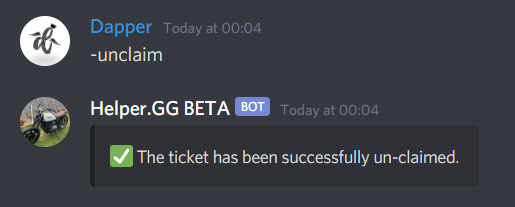
Help Command
The one command used to show our other commands, for users, and for the staff team.
-help