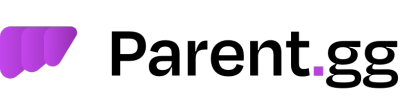Helper.gg vs Ticket Tool

What is Helper.gg, and what is Ticket Tool? Both of these bots are Discord Ticket Bots, providing businesses/guilds the functionality to create tickets to assist their clients with problems, similar to a live chat functionality you often find but within Discord itself.
Ticket Tool being a large competitor to Helper.gg, we're going to outline the key differences which separate us from Ticket Tool, and why using Helper.gg would benefit your community.
| Helper.gg | Ticket Tool | |
|---|---|---|
| Multiple-Embeds | ✅ | ✅ |
| Multi-language Support | ✅ | ✅ |
| Unlimited Tickets | ✅ | ✅ |
| Thread Support | ✅ | ✅ |
| Forms Support | ✅ | ✅ |
| Custom Transcript Panel | ✅ | ❌ |
| 5+ Ways to have transcripts | ✅ | ❌ |
| Custom Bot Functionality | ✅ | ❌ |
| Custom Bot Status | ✅ | ❌ |
| AI in Tickets | ✅ | ❌ |
| Timed Close | ✅ | ❌ |
| Discount Code? 'TicketTool' | ✅ | ❌ |
| 99.9% Customisation | ✅ | ❌ |
| Custom Intregrations | ✅ | ❌ |
| View Tickets on Panel | ✅ | ❌ |
| Message and respond via Panel | ✅ | ❌ |
I could keep going on, and both bots are decent in their own way, as you can see Helper.gg's functionality exceeds Ticket Tools, and did you notice that there was a Tick against the 'Discount Code? 'Ticket Tool'' section? That's right, get 50% of your first month using code 'TicketTool'
Excited? We have guides to cover all aspects of the bot, setting up Supreme (Custom bot applications, completely automatic), setting up transcript functionality, creating the perfect embed and so much more.